UX/UI reDesign Mobile application
Community Health Tracker
Community health tracker application
The Mission
After the pandemic situation, it is crucial for the school to be sure that the cumulative health status is good. Such this is a hard task to complete just from the school side, it should be also parents to be part of this cooperation.
So, the Community Health Status helps to make this collaboration easier.
So, the Community Health Status helps to make this collaboration easier.
My contribution
My contribution was to make redesign the existed application. Make it comfortable, and easier for a user.
And also make the website design for the presentation of the Community Health Tracker application.
And also make the website design for the presentation of the Community Health Tracker application.
My workflow
1
Analyze the requirements & existed application
First of all, I had a meeting with the co-founder of this project, where he told me more about the task of the project, showed me the application, and explain the value of this project, and its restrictions.
The result of this step was analyzed user workflow and understood the requirements and restrictions of the project, and defined the timeframe.
The result of this step was analyzed user workflow and understood the requirements and restrictions of the project, and defined the timeframe.
2
Defining the pain points and main problems of the existed solution
Due to the short timeframe of the project, I started by analyzing the existed application and found the main pain points and problems.
In the image below, you can see some of the main points on the two main screens: "Home" and "Update health status" that I defined.
In the image below, you can see some of the main points on the two main screens: "Home" and "Update health status" that I defined.
3
Defining the new user flow and style
My next step was to define the new user flow and the new style of the application. I decided to go with simple illustrations and a flat, clean design to concentrate the user's attention on their main tasks.
4
Collaboration with the development team
I collaborated with the development team to make sure that the design will be implemented in the best possible way
After all pain points were defined, I started creating the new user flow and screen flow
Health check scenarios
Here we have 2 scenarios: when a student's health checks are ok, and the second one is when a student's health checks are not ok.
Guidelines, settings, cumulative health reports
Such screens as guidelines and settings are pretty standard, the main point here is to make it easy to read the information in the guidelines and the second point is to prioritize the information in the settings, so a parent can easily find what he needs and change it.
At the cumulative health report screen, the main goal was to give the report in a simple way and don't overcomplicate things.
At the cumulative health report screen, the main goal was to give the report in a simple way and don't overcomplicate things.
Also, in this project I worked directly with the development team, to make sure that all things are feasible and especially in the development stage, to make sure that all is developed correctly
Other cool screens and flow you can see below (to describe them all requires a lot of time))
Client feedback
Fadi Tahan, Founder of CHT
"Nataliia did the entire UI/UX redesign of two mobile applications as well as the associated websites. She is very talented and has put a lot of effort and thoughts into her work. If you are looking to get a professional UX/UI designer, look no further."
Other Projects
Contacts:
Phone: +38 (050) 22 32 658
E-mail: shkuratova.n.p@gmail.com
E-mail: shkuratova.n.p@gmail.com
